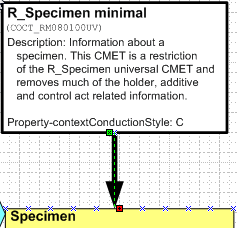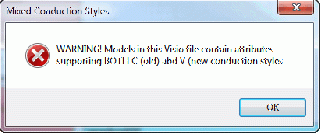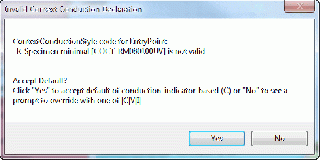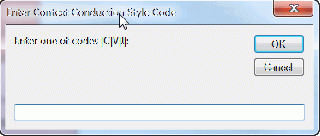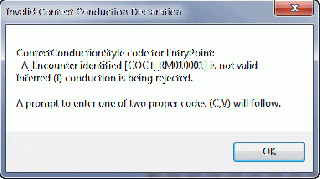RMIM Designer Documentation (2010 Update)
| Overview | 2010/11 Updates | VocabMIF | DataTypeReleases | BatchProcess | CommandLine | Errors/Install | Vis2002-3-7-10-13 |
Introduction
This tab documents a set of important changes made in 2010 and 2011 that do not handily fall into other documentation categories.
Designating Context Conduction Style
During 2010, HL7 reviewed and completely restructured the methodology by which a serialized static model designates whether important context data applied to one element of the model also applies to "children" (in the serial hierarchical sense) of that element.
This change in context conduction control - deprecation the prior "conduction-indicator-based" method and adoption of a new "vocabulary-based" method - created the requirement to be able to designate for each model which of the methods it uses, or whether it uses neither. It was further determined that this designation would be documented as a "property" of the Entry Point for that model in its RMIM designs.
The designation is made by asserting one of three code values:
- "C" designates the model uses the original conduction-indicator-based method of establishing context conduction, a method that was deprecated during 2010.
- "V" designates the model uses the new vocabulary-based method of establishing context conduction as adopted during 2010.
- "I" designates that the model does not explicitly establish context conduction. This designation is formally "discouraged."
The figure at right shows the property asserted in the description of the Entry Point for CMET COCT_RM080100UV. The syntax is identical tho that used for asserting RIM properties in the descriptive text for attributes, etc. It is the Reserved fragment "Property-" followed by the property name "contextConductionStyle" followed by a colon and then the code "C"
Your Toolsmith does NOT recommend that you edit these by hand! (Except perhaps to delete one.)
Visio RMIM Designer Tool Support
Beginning with Release 4.6.6, the RMIM Designer initiates the following process whenever a static model is saved or validated:
- Determine whether the contextConductionStyle property has been set to a valid code (V,C,I);
- If set, determine whether the designation is "I" and the RMIM Designer option "Reject Inferred (I) Context Conduction Style" has been set true. (Its default is false.) (See Conversion Options on the Data Type Releases tab.)
- If condition 1 is false or condition 2 is true the model is flagged as having an invalid designation.
- If the designation is invalid and the model is being validated, an error will be listed in the validation results and no further process steps will be executed.
- If the designation is invalid and the model is being saved, the following process steps are undertaken
- Analyze the model(s) in the Visio diagram (all pages) to determine a default code.
- This process looks at all ActRelationship and Participation classes on the pages.
- Return the following "default" values:
- V if any of the following attributes are in the model and none of those listed in 2 (below) is present.
- ActRelationship.blockedContextActRelationshipType
- ActRelationship.blockedContextParticipationType
- ActRelationship.actAttributeContextBlockedInd
- C if any of the following attributes are in the model and none of those listed in 1 (above) is present.
- ActRelationship.contextControlCode
- ActRelationship.contextConductionInd
- Participation.contextControlCode
- I if NONE of the attributes in 1 or 2 (above) are in the model
- x if members of both sets of attributes in 1 and 2 (above) are in the model
- V if any of the following attributes are in the model and none of those listed in 2 (below) is present.
- If the default is x (a conflicted model) display the Warning message shown at in the first (top) figure at right
- If the default is "C", "V" or "I" and the Reject Inferred (I) Context Conduction Style option is false, display the Accept Default? message shown in the second dialog box at right.
- If the user rejects the default (selects "No" to the previous message), display an "Input box" to enter one of the valid codes, as shown in the third figure at at right. Note that the Input box lists the valid options and will no go away until one of those entries is made. As shown here, it will also allow you to select the default as an answer.
- If the computed default value is "I" and the Reject Inferred (I) Context Conduction Style option is true, then the nominal default is not valid, and the "Accept default" dialog will be replaces by the advisory dialog shown in the fourth position (bottom) at right. If you do not wish to accept either of these, wou will need to accept one of them, remove the designation (subsection below), return the Reject Inferred (I) Context Conduction Style option to false, and re-save the model. At that point, the "I" style will be acceptable.
Changing an Assigned Context Conduction Style Designation
Once a context conduction style has been added to an entry point, the selection process outlined above will not be activated unless the existing style is removed, or becomes invalid. There are two ways to accomplish this:
- For any of the assigned codes, one can edit the Entry Point description (by double-clicking on the box) and then simply delete the property assertion line from the description. When that is done, the next attempt to save the model will activate a new process to assign a valid value.
- If the assigned code is "I", change the Reject Inferred (I) Context Conduction Style option to true, and save the model. This will have invalidated the assignment and allow a different value to be selected. After the change, reset the Reject Inferred (I) Context Conduction Style option to false.