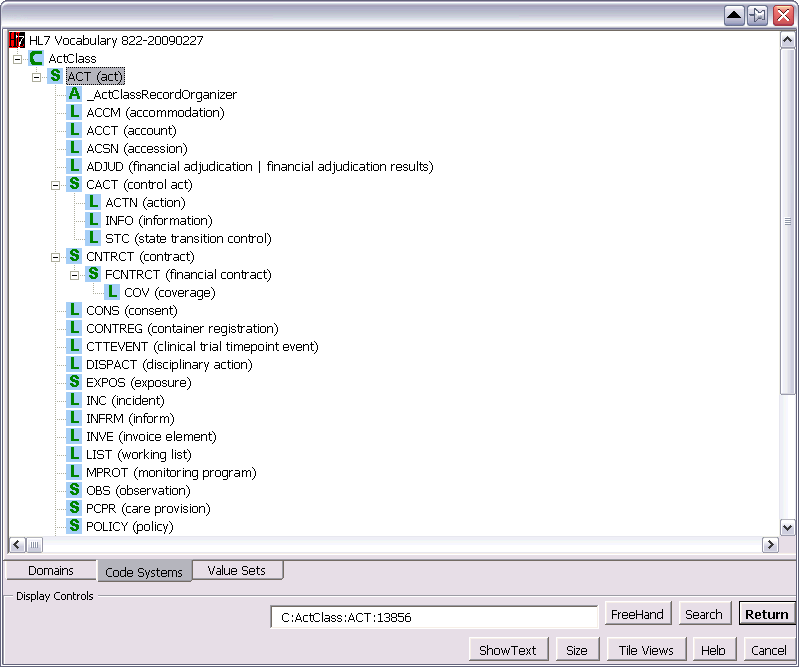RMIM Designer Documentation (Vocabulary MIF)
| Overview | 2010/11 Updates | VocabMIF | DataTypeReleases | BatchProcess | CommandLine | Errors/Install | Vis2002-3-7-10-13 |
Introduction · Loading-RIM-Vocab · ConstraintSelection (ProperConstraints) · VocabBrowser (Controls · Browsing · Searching)
Introduction
Release 4.4.0 of the HL7 RMIM Designer (in Visio) was the first release to use a vocabulary "core MIF" file as its source for Vocabulary content. The "core MIF" files (with names like DEFN=UV=VO=822-20090227.coremif) have been released along with the Design Repository in every design repository release since September 2008.
Note: It is recommended that this tool only be used on machines with at least 1 GB of memory, because the in-memory vocabulary content is large.
In the past, you the designer presented a "drop-down" that displayed a tree view of vocabulary content that was actually in mixed-mode - it combined concept domains, value sets and code systems into a single hierarchical display. This comkbined display was replaced because it was introducing confusion (and errors) and because it was constraining the ability to create a "clean", correct vocabulary model.
The new release opens a new "modal" window pane that displays vocabulary content as three independent tree views - one each for concept domains, code systems and value sets.
Features of the selection pane are:
- Independent tree views for the three types of vocabulary content;
- Tree views may be tiled side-by-side (default) or displayed singly on a "Tab" control;
- When opened, tree views are constrained to the relevant sub-set of content (such as ActClass when selecting a class code for an Act clone);
- When opened, the "selected" constraint in the pane is set to the previous constraint from the source model;
- Search capability to find content in the vocabulary (uses a case-insensitive search on descriptive text, names and identifiers of vocabulary content);
- Text descriptions for an element selected in a tree view may be called up for display;
- "Current" selection box shows what is the current (most-recent) selection;
- "Help" display summarizes the function of each button on the pane;
- In addition to mouse control, "Enter" key and "Esc" key will close the pane and either return a constraint (or nothing for "Esc")
These features and their use are discussed in the following sections.
Loading RIM and Vocabulary Content
The Model Selection window was modified to allow selection of both a Design Repository file ("mdb" file) and a Vocabulary MIF file (either "coremif" or "mif" file extension.) Since September of 2008, all RIM Repository distribution have included a vocabulary "core"mif file (with names like DEFN=UV=VO=822-20090227.coremif) as part of the distribution. In both RoseTree and the new RMIM Designer releases, the associated vocabulary "coremif" file will be loaded unless the user over-rides that selection.