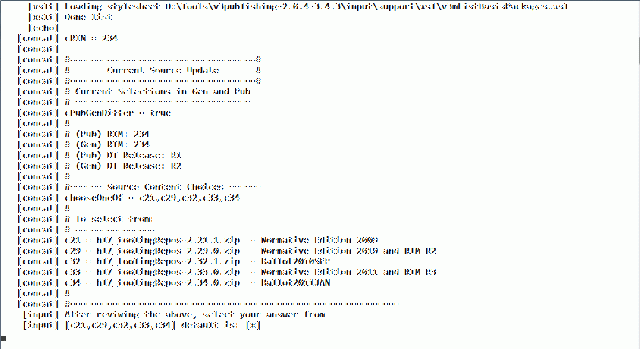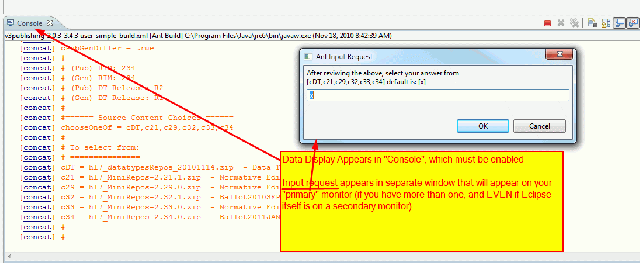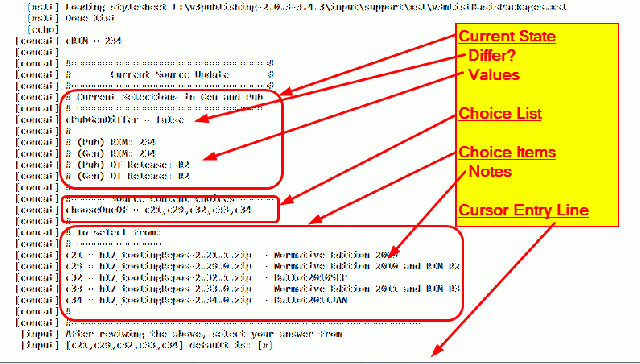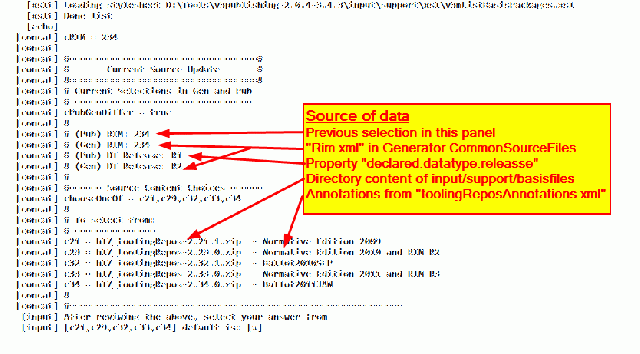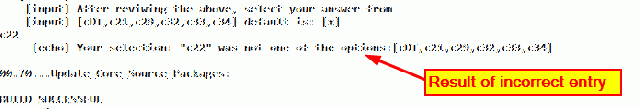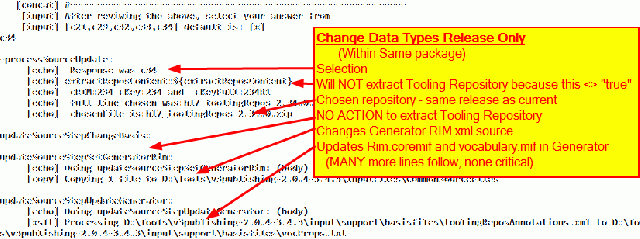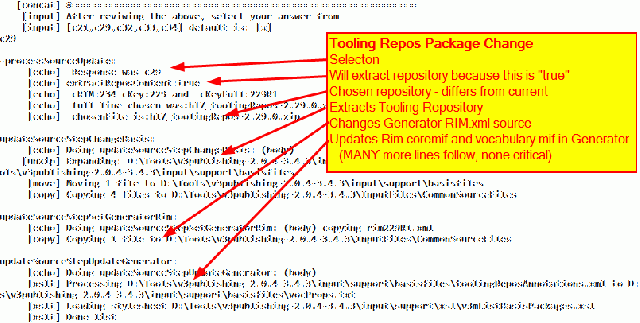Background
The tooling repository releases are intended to support various HL7 tools, including this suite, the forthcoming Static Model Designer and others. Each Tooling Repository contains data files for a particular design repository release created at a particular mile stone such as a Normative Edition or ballot. The repository tooling includes:
- a complete set of "coremif" files (including a RIM for each data types release) which are primary requirements of the Static Model Designer;
- a set of core schemas for data types for each of the three data types releases, as required by the V3 Generator and this combined Publishing tool;
- a set of rim.xml files for use in the V3 Generator and this combined Publishing tool; and
- a "mini" data repository that holds ONLY the RIM content for use with the RMIM Designer in Visio. (In these tooling repositories, the vocabulary tables and data have been removed to reduce the size, which is possible because the prime source of vocabulary content for all tools is the vocabulary coremif files).
This page documents the process steps to change the environment of the combined publishing/generation tool suite. The V3 Generator uses a RIM XML file to determine the RIM release and the data types release to be used in generating MIF files, core scheams, etc. Simultaneously, the Publishing tools use the same information to load the appropriate RIM and Vocabulary for publication, and to provide parameters for the use in creating HTML pages.
Using Process Step 00.70...Update_Core_Source_Packages
As with all publishing process steps, this can be run from either the command line ("bat" file) or within Eclipse. Most of the images here are from the command line.
|
Start the task
- Start the "" task from either the command line or Eclipse
|
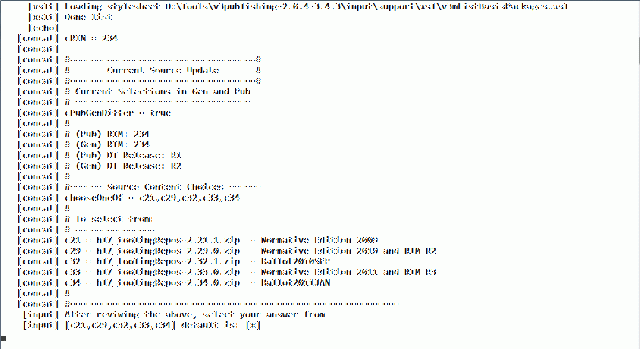 Core Source Update Information as seen in command line |
|
If opened in Eclipse, note that the "data" will appear in the "Console" window of Eclipse while the selection dialog will appear in a separate "pop-up" window (that you may have to search your screens to find).
|
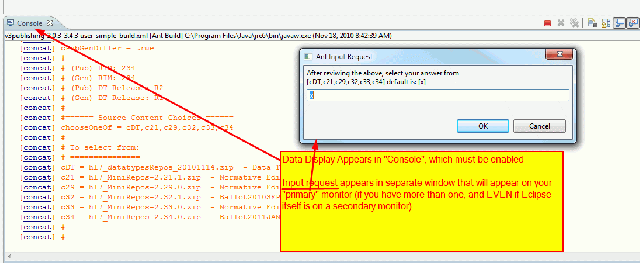 Same Panel as seen in Eclipse |
|
Core Source Update Panel Contents
- Upper section - THe base information as to the state of the parameters (RIM and data types) and whether the selection in the "publishing" and "generator" sides match
- Publishing "RIM version" data comes from the previous selection of one of these packages, while data type release comes from property "declared.datatype.release" in the defined-environment.properties file.
- Generator RIM version and data types release are established by the contents of the file "rim.xml" in the Generator "OutputFiles/CommonSourceFiles" directory.
- Middle-section - the "list" (comma-separated" of "legitimate" entries, with which you can respond. These are "keys" to the list of options in the lower section.
- Lower-section - The list of available Tooling Repository, including an annotation as to the primary use of that release.
|
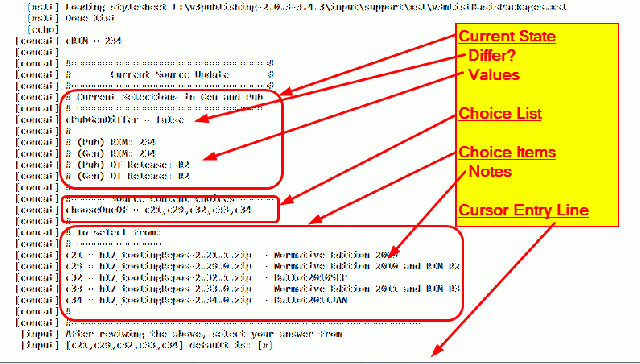 Core Source Update Panel Contents |
|
Source of Data for Core Source Update Panel
The source of the data used to populate this panel is:
- Publishing "RIM version" data comes from the previous selection of one of these packages
- Generator RIM version is based on the "rim.xml" file currently in the Generator "CommonSourceFiles" directory.
- Publishing data types release is determined by property "declared.datatype.release" in the defined-environment.properties file.
- Generator data types release also comes from the data types used in "rim.xml" in CommonSourceFiles
- Available repositories are derived from the directory content of "input/support/basisfiles"
- Entry "keys" are computed from the repository file names;
- Release "notes" are provided in toolingReposAnnotations.xml in the basis files directory.
|
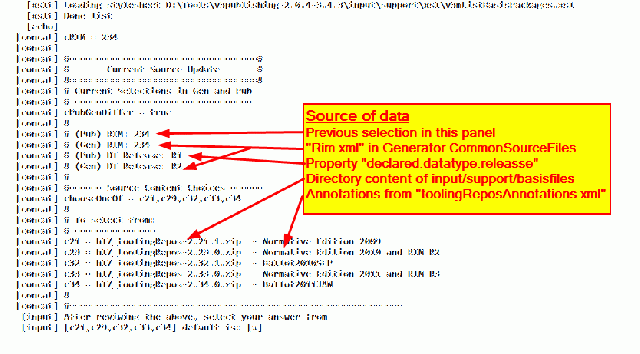 Source of Data for Core Source Update Panel |
|
Selection of Action Taken
The action taken by the process is based on the selections made and the current data, as follows:
- If an invalid entry is made, nothing is done, as shown at right;
- If the current repository is re-selected AND the Pub?Gen do NOT differ then, again, nothing is done.
- If the current repository is re-selected AND the Pub?Gen do ARE different then, the process will do a simple Generator "Rim file update." (see following pane.)
- If a different repository is selected then a complete update of MIF and generator files will occur. (see second-following pane.)
|
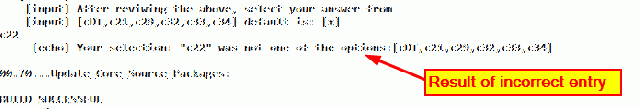 NO Action Message - Due to erroneous entry |
|
Simple Data Type Change
If the current repository is re-selected AND the Pub?Gen do ARE different then, the processes (as shown in the console log) are:
- processSourceUpdate Summarizes the action to be taken, and the file(s) to be used
- updateSourceStepChangeBasis is skipped
- updateSourceStepGeneratorRim updates the generator with the RIM file having the "intended" data types,
- updateSourceStepUpdateGenerator computes a RIM.coremif file which is placed in the publishing "input" directory for the RIM.
|
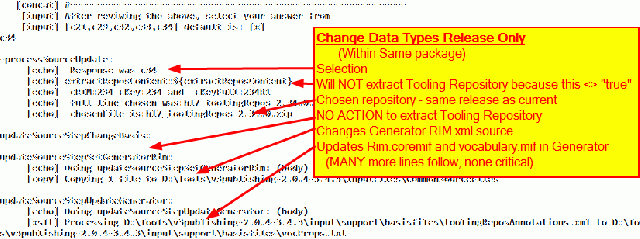 Simple data type change using Generator RIM file. |
|
Change Release Environment
If a different repository is selected then, the processes (as shown in the console log) are:
- processSourceUpdate Summarizes the action to be taken, and the file(s) to be used
- updateSourceStepChangeBasis extracts the files from the new repository, distributes them in "basisfiles" and "CommonSourceFiles" and renames, as needed.
- updateSourceStepGeneratorRim updates the generator with the RIM file having the "intended" data types,
- updateSourceStepUpdateGenerator
- computes a RIM.coremif file which is placed in the publishing "input" directory for the RIM.
- computes an expanded vpcabulary.mif file which is placed in the publishing "input" directory for the vocabulary.
|
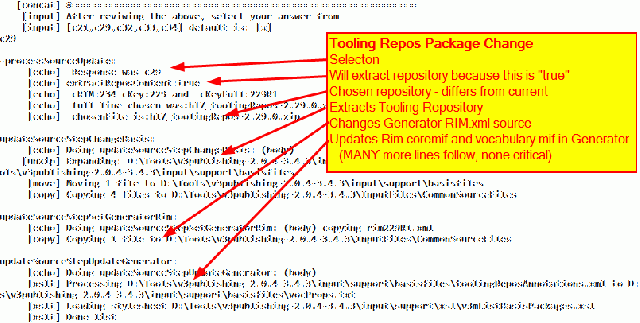 Change Release Environment to New Repository |
Jump to top of page
Jump to Publishing Process "Root" Page