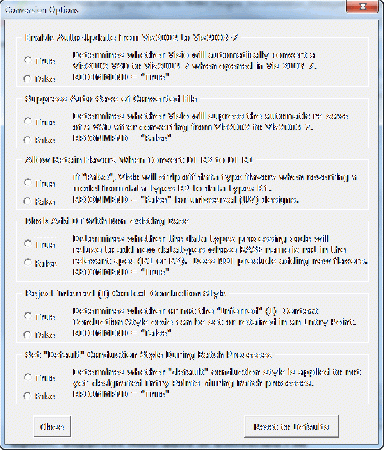Difference between revisions of "RMIMDesDocConversionOptions"
| Line 11: | Line 11: | ||
The first two of these options affect the process of upgrading designs from Visio 2002 to Visio 2003/7 and reverting them back to Visio 2002. (See [[RMIM_Designer_Documentation_%28VisioReleaseDifferences%29|Visio2002/2003-7]] tab.) The last two affect converting models between data types release R1 and release R2 (and vice-versa). (See [[RMIM_Designer_Documentation_%28DatatypeReleaseSupport%29|DataTypeReleases]] tab.) | The first two of these options affect the process of upgrading designs from Visio 2002 to Visio 2003/7 and reverting them back to Visio 2002. (See [[RMIM_Designer_Documentation_%28VisioReleaseDifferences%29|Visio2002/2003-7]] tab.) The last two affect converting models between data types release R1 and release R2 (and vice-versa). (See [[RMIM_Designer_Documentation_%28DatatypeReleaseSupport%29|DataTypeReleases]] tab.) | ||
| − | ===Option: | + | ===Option: Enable Auto-Update from Vis2002 to Vis2003-7=== |
| + | As noted in the pane, determines whether Visio will automatically convert a "vsd" drawing file from Visio 2002 format to Vis2003-7 format when it is opened in Vis 2003-7. This update is necessary to cause the shjapes to display correctly. A number of shapes, particularly the "arrow" classes appear to lose content when first viewed in Visio 2003-7 | ||
| + | RECOMMEND = "True" | ||
===Option: Suppress Auto-Save of Converted File=== | ===Option: Suppress Auto-Save of Converted File=== | ||
Revision as of 19:12, 2 October 2009
This page is a template that shows the Visio Conversion Options that appears in two places in the documentation
Conversion Options
With the combination of data types releases and different Visio versions, there arose the need for somewhat greater control over the various conversion options. To this end, starting in release 4.5.1, a new menu item was added to the "HL7 menu" as Menu...HL7...Show Conversion Options to display a pane of such options. The pane appears like:
This (crude) pane contains true/false selections for four different conversion options. Each option has summary documentation on the pane itself, although somewhat more detail is provided below.
Options are "saved" as they are changed in the Hl7Visio.ini file in the HL7 shapes directory. The Close: button simply hides the options pane. The Reset to Defaults button will reset the four options to the values shown as "recommend" on the pane itself.
The first two of these options affect the process of upgrading designs from Visio 2002 to Visio 2003/7 and reverting them back to Visio 2002. (See Visio2002/2003-7 tab.) The last two affect converting models between data types release R1 and release R2 (and vice-versa). (See DataTypeReleases tab.)
Option: Enable Auto-Update from Vis2002 to Vis2003-7
As noted in the pane, determines whether Visio will automatically convert a "vsd" drawing file from Visio 2002 format to Vis2003-7 format when it is opened in Vis 2003-7. This update is necessary to cause the shjapes to display correctly. A number of shapes, particularly the "arrow" classes appear to lose content when first viewed in Visio 2003-7 RECOMMEND = "True"