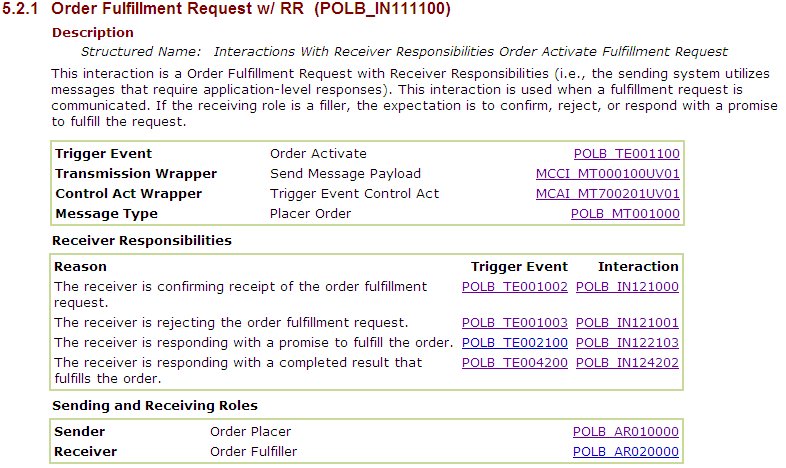Difference between revisions of "Interactions section of the v3Guide"
Rene spronk (talk | contribs) |
Rene spronk (talk | contribs) |
||
| (4 intermediate revisions by the same user not shown) | |||
| Line 1: | Line 1: | ||
| − | { | + | {|width=100% cellspacing=0 cellpadding=2 |
| − | + | |- | |
| + | |bgcolor="#eeffee" align=center width="33%"| This page is part of the v3 Guide | ||
| + | |bgcolor="#ddffdd" align=center width="33%"| Next Page / [[:Category:v3Guide|All v3Guide pages]] | ||
| + | |bgcolor="#eeffee" align=center| [[Index of the v3Guide]] | ||
| + | |- | ||
| + | |} | ||
| − | == | + | ==Interactions == |
[[Interaction]]s are at the heart of [[Messaging|messaging]]. The formal definition of an interaction is: | [[Interaction]]s are at the heart of [[Messaging|messaging]]. The formal definition of an interaction is: | ||
| Line 26: | Line 31: | ||
Within the standard publication each entry in the table is a hyperlink that takes you back to the particular artifact in question. | Within the standard publication each entry in the table is a hyperlink that takes you back to the particular artifact in question. | ||
| + | |||
| + | [[category:v3Guide]] | ||
Latest revision as of 14:25, 21 December 2008
| This page is part of the v3 Guide | Next Page / All v3Guide pages | Index of the v3Guide |
Interactions
Interactions are at the heart of messaging. The formal definition of an interaction is:
A unique association between a specific message type (information transfer), a particular trigger event that initiates or "triggers" the transfer, and the Receiver Responsibilities (in terms of response interactions) associated with the receipt of the Interaction.
A single Interaction explicitly answers the questions:
- What the particular message type is;
- What caused the message to be sent;
- How a receiving system knows when it has to send a particular type of response message.
Interactions are also discussed in the Storyboard chapter. The graphic that typically appears with the storyboard is a Storyboard Interaction Diagram. As mentioned in the Storyboard chapter, the boxes at the top of the Storyboard Interaction Diagram and the associated vertical lines represent the application roles, the types(s) of system components that send and receive a particular message. The horizontal lines on the Storyboard Interaction Diagram are the interactions themselves, thus illustrating the last question above.
As the list above indicates, each interaction is related to a trigger event, a message type and receiver responsibilities. In the Version 3 specification, the Interactions are presented with a name, the artifact ID, and a table that lists the sending and receiving application roles, the trigger event, the message type, the Event type and the Wrapper types. The sending and receiving application roles as well as the event type are listed in the Version 3 specification for information only.
The Event type is the Trigger Event type. Valid values are interaction-based, state-transition based, or user-based. Refer to the Trigger Event section in this part of the Version 3 Guide for additional information on the Trigger Event type.
The Wrapper types refer to the Transmission Wrapper and the Trigger Event Control Act Wrapper. The Trigger Event Control Act wrapper is a conditional wrapper which contains domain specific administrative information related to that which triggered the interaction. This type of wrapper does not appear with HL7 messages where there is no additional context that is needed to be exchanged dynamically, or with HL7 messages that are carrying commands to coordinate the operation of message handling services.
The figure below depicts the documentation of an Interaction as it appears in the Version 3 Standard:
Within the standard publication each entry in the table is a hyperlink that takes you back to the particular artifact in question.